Telling Your Story With Infographics
Additional Resources
During my presentation I referenced a number of resources that you can use to explore and create infographics. To make your life easier, I've collected them all here, plus a few extra I thought you might enjoy.
The Actual Slide Deck
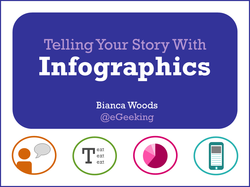
Examples
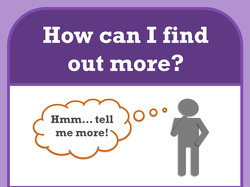
Books
Great Examples
- White Space is Not Your Enemy is a helpful book on design basics by Kim Golombisky and Rebecca Hagen that I constantly recommend. Here are links to it in the US, Canada, and UK Amazon stores.
- Information is Beautiful by David McCandless appears to be out of print right now, but if you happen to bump into a copy it's well worth picking up. It's a lovely collection of excellent data visualization.
- The Visual Miscellaneum is another excellent infographic book by David McCandless, but this one is actually still in print. Here are links to it in the US, Canada, and UK Amazon stores.
- Cool Infographics by Randy Krum gives all the details on why infographics work and how you can make them on your own. It does a nice job of further breaking down many of the topics from this talk. Here are links to it in the US, Canada, and UK Amazon stores.
Great Examples
- Information Is Beautiful: This is a particularly great resource, particularly because it’s so transparent about the source data and thought process behind many of the infographics on the site.
- Cool Infographics: This site takes infographics and then critiques them, commenting on both the aspects that don’t work as well as the portions that do. It’s a great way to learning from examples and non-examples.
- 11 Infographic Design Trends 2018: Here are some of the more innovative approaches in modern infographic design.
- Visual.ly's 20 Great Infographics of 2013: This is a great roundup of successful infographics. Well worth checking out.
- Things That Happen Every Sixty Seconds: Remember the one page infographic I mentioned in my presentation as a personal favourite? This is it.
- 7 Superpowers of a Knockout Infographic: An infographic on simple tips for making a great infographic.
- 10 steps to Creating the Perfect Infographic: A helpful article on the basics of thinking about creating your own infographics.
- How to Lie with Data Visualization: Want more examples of how graphs can be manipulative? Check out this article.
- The Value of Visualization: Need to convince someone that visuals are an efficient way to show data and information? Show them this short video.
- 13 Reasons Your Brain Craves Infographics: This animated infographic shares some of the reasons infographics resonate so well with people. Plus, it's also a fun example of how animation can be used strategically in infographics.
- Delightful Infographics: I've begin collecting infographics that I like (and tips for making them yourself) here on this Pinterest board.
- Problematic Infographics: I've also taken to, slowly but surely, collecting examples of terrible infographics (and how to spot them) on this Pinterest board.
- Infogr.am: A good option if you want to make an infographic on your own but don’t have a lot of visual design skills. This site provides you with pre-built layouts and colour schemes with you can then customize with your own data (and yes, they also have templates for adding text, charts, and other visualizations). It’s easy to use and a good solution if you already have the data and just need a polished way to show it.
- Canva: Canva is another fabulous template-based tool for creating simple infographics. Because it has a lot of free options and is easy to use, lots of people in L&D are already using it to create custom graphics. This is just yet another good use for the tool. Its templates have even more customization options than Infogr.am, although not all of them are fantastic so you’ll want to be picky with what you choose to use from it.
- Affinity Designer: This is essentially a VERY budget-friendly dupe for Adobe Illustrator. It can do many of the same vector graphic tasks as Illustrator, but at a fraction of the cost. There's also an iPad version of this software as well.
- The Cool Infographics tools page: This site now has a long list of sites and software that can help you create your own infographics!
- The Data Visualisation Catalogue: Want to know more about how best to use each chart/graph type? Then this is the perfect website resource to check out. It defines each graph type, lists the pros and cons, identify what kinds of information each graph is good at showing, and even gives links to tools that can create graphs for you.
- 8 Types of Infographics & Which One To Use When: Do you love flow charts? Then you'll love this one that will give you advice on what type of infographic you should use for any given topic.
- Drawing In Powerpoint (Part 1): Here's a very basic tutorial video on using PowerPoint to create a simple graphic.
- Drawing In Powerpoint (Part 2): Once you get comfortable with the basics, try this just slightly more complex tutorial on using PowerPoint to draw a folder.
- Creating/Editing Graphics in PowerPoint: Here's a great article on how PowerPoint can be easier (and as effective) as Photoshop for some situations - PowerPoint Is Better Than Photoshop.
- Creating Colour Schemes (Part 1): If you're looking for colour scheme inspiration, check out Design Seeds. This site showcases a huge selection of colour schemes based on existing photographs.
- Creating Colour Schemes (Part 2): Colour palette generator websites are also quite useful. On these types of sites you choose an image that has colours you think work well with your project, upload it to the site, and the site quickly generates a palette based on predominant colours from the image. Here's a link to one I find works quite well.
- Designing to accommodate colourblindness: When choosing how to use colour in your infographic, it's good to be aware that some of the audience for what you're creating may have colourblindness. To help you use colour with that in mind, here's an article on what you need to know to design in a way that's clear, whether your audience has colourblindness or not.

