I Know It's Ugly, But I Can't Tell You Why - Fixing Common Design Mistakes
Additional Resources
During my presentation I referenced a number of resources that you can use to learn more about graphic design trends. To make your life easier, I've collected them all here.
The Actual Slide Deck
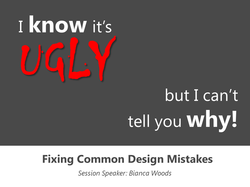
Click here to download a copy of the slide deck I used for this presentation. The deck also includes my full speakers notes:
- Updated 45-minute PowerPoint presentation
- Original extended length PowerPoint presentation
Getting Started
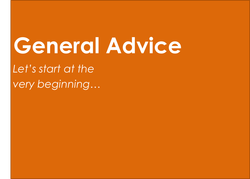
The following resources are from another presentation I created on design skills for non-designers. You can check it out here.
- White Space is Not Your Enemy is a fantastic book on design basics by Kim Golombisky and Rebecca Hagen. Here are links to it in the US, Canada, and UK Amazon stores.
- Ever wanted the most basic (yet still effective) explanation of what a graphic designer does? Check out this article: Explaining Graphic Design to Four-Year-Olds.
Typeface
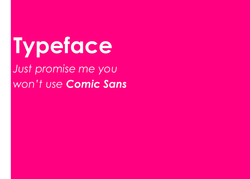
- I Shot the Serif is a game available as an iOS app and an online game. It challenges you to look at a screen full of different letters in different typefaces, and then “shoot” only the letters in a serif typeface. It’s great for wrapping your brain around the difference between serif and sans serif.
- TypeConnection is a dating game for matching typefaces together successfully. The site allows you to pick a typeface, learn a bit more about its “personality”, and then set it up with another typeface that’s compatible with it. The games gives you a lot of guided feedback, so it’s perfect for learning more about why certain typefaces work, or don’t work, with each other.
- Type Matters! by Jim Williams is one of my favourite books for not only explaining aspects of typography, but showing it as well through beautiful examples. Here are links to it in the US, Canada, and UK Amazon stores.
- KERNME is an amusing web-based letter spacing game. It's an interesting way to explore the precise work that graphic designers do with spacing individual characters so they look balanced.
- What's the deal with all the hate for Comic Sans? Check out this YouTube video by Vsauce to get a quick explanation.
- Take a look at this amusing but informative infographic on a key typeface decision: should I use serif or sans serif?
- Want to find out more about typography? Then try this link: a list of seven different quick (and easy to understand) typography guides.
- In this presentation I talk about how different typefaces make you feel. This article, The Science Behind Fonts (and How They Make You Feel), gives you even more detail about the way typeface choice shapes our feelings about what has been created with it.
- If you're struggling with how to combine fonts, give this article a read: 10 Golden Rules You Should Live By When Combining Fonts.
Graphics
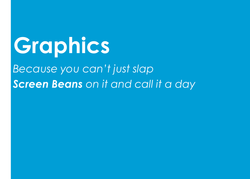
- The book Presentation Zen by Garr Reynolds is actually about presentations, but it has some fantastic insight into simplifying your graphics that can honestly be applied to any design project. Here are links to it in the US, Canada, and UK Amazon stores.
- Stock photo sites relatively cheap ways to purchase the rights to professionally created images. I commonly use iStockphoto and Veer.
- The Advanced Search option on Flickr allows you to search specifically for Creative Commons-licensed images.
- It's worth checking out the free design assets available at the E-Learning Heroes website.
- Here's a very basic tutorial video on using PowerPoint to create a simple graphic.
- Once you get comfortable with the basics, try this just slightly more complex tutorial on using PowerPoint to draw a folder.
- Finally, here's a more advanced tutorial on how to use PowerPoint to draw a TV graphic.
- On a similar note, here's a great article on how PowerPoint can be easier (and as effective) as Photoshop for some situations: PowerPoint Is Better Than Photoshop.
- Creating Colour Schemes (Part 1): If you're looking for colour scheme inspiration, check out Design Seeds. This site showcases a huge selection of colour schemes based on existing photographs.
- Creating Colour Schemes (Part 2): Colour palette generator websites are also quite useful. On these types of sites you choose an image that has colours you think work well with your project, upload it to the site, and the site quickly generates a palette based on predominant colours from the image. Here's a link to one I find works quite well.
- Creating Colour Schemes (Part 3): Looking for even more colour palette resources? Check out this excellent article on 10 tools for creating your own custom colour schemes.
Layout
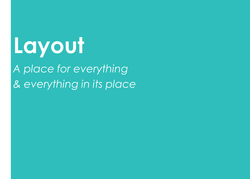
- If you're wondering just how many different ways you can arrange a 3x4 grid, be sure to check out The 892 unique ways to partition a 3 x 4 grid PDF. It literally shows every possible variant of partitioning this type of grid, which is incredibly helpful for when you’re stumped at how you want to layout a page or screen.
Extras

- Related note: I'm currently curating a Pinterest board on building design skills.
- I also curate a Pinterest board of cheap/free design assets.
- Like the social media icons I used at the end of my presentation? They're available for free here.
- Curious about the Cupcake Ipsum filler text I used in this presentation? You can find it here.

