Choose Your Own Sim-Venture: Branched Simulation Basics
Additional Resources
During my presentation I discussed a number of resources that you can use to make your own branched simulations. To make your life easier, I've collected them all here, plus a few extra links I thought you might enjoy too.
The Actual Slide Deck
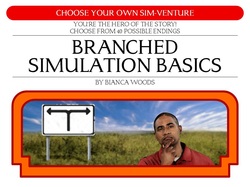
Click here to download a copy of the slide deck I used for this presentation:
- PowerPoint
- In order to view this deck properly, you may need to download and install a free custom font: Typo 3. If you need help installing these fonts, here are some easy to follow tutorials for Mac and Windows.
Examples
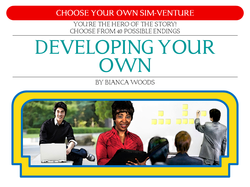
Books
- Immersive Learning by Koreen Olbrish Pagano is the perfect way to continue to learn about using virtual practice (like branched simulations) for learning. Here are links to it in the US, Canada, and UK Amazon stores. If you happen to still be at ASTD TechKnowledge, it should also be available at the conference bookstore.
- The Walking Dead: I can't tell you how much I enjoyed Season 1 of this branched storyline game. You can find out more about it by going to the game website here.
- Spent: If you're looking for a quick example of a simulation games that's both educational and engaging, try out this web-based game.
- If you'd like some additional suggestions for examples of great branched storytelling, check out this blog post I wrote on what other media should you know if you're about to write a branched simulation.
- One Book, Many Readings: This article is a fantastic analysis of the kinds of branching used throughout the Choose Your Own Adventure books over the years. It definitely surprised me to see how differently the books are designed now than when I was a kid.
- Word/PDF: If you're distributing your text-based branched simulation as a digital file, you can add in hyperlinks so that all your learners have to do to jump to the next screen is click on their decision choice. Here's a set of steps you can use to set up these internal hyperlinks.
- PowerPoint: Like with a text simulation, using internal hyperlinks is key to making this solution work. If you've never used hyperlinks to link to other slides in a presentation, check out this quick step-by-step guide to this feature.
- Inklewriter: You can access this free web-based tool at this link. If you're interested in exporting an Inklewriter project as a Kindle-compatible file, click here for the details.
- Twine: You can access this free tool by clicking here. While there is a web-based version, you'll likely want to use the more stable downloadable software (available for Windows and OS X) instead. The Twine website is a bit slim on details describing the software. If you want a quick overview of what it does check out this review from Gamespot. As well, you might want to read through this article on Twine tips for beginners.
- Branch Track: Here's another web-based tool that you can try out to make simulations in. It's great for simple, dialogue-based simulations. Click here to check it out.
- Articulate Storyline: If you've got a budget, this tool has great bang for your buck since it can make branched simulations as well as other types of eLearning. Click here to see the product website. In order to set up the branching, the easiest option is to build your choice points as Graded Questions. Skip to Step 4 in this walk through to see the steps you'll need to follow to set up your branching.
- SimWriter: If you need incredibly complex simulations, this product is worth checking out. You can take a peek at it on the product website here.
- Creating the look and feel of your simulation: If you need to create the visuals for your sim, but don't consider yourself a graphic designer, check out my session materials from this presentation on graphic design tips for non-designers.

